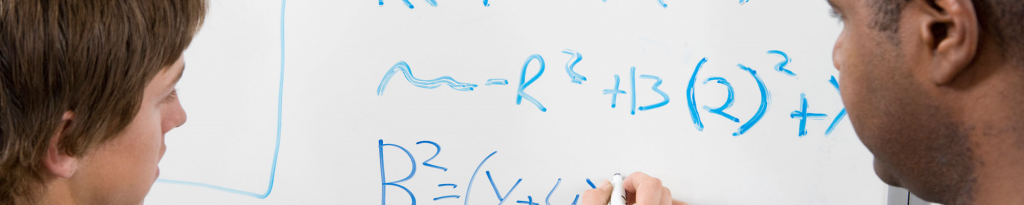Last year I wrote a post on whether machines could ever think1. Recently, in addition to all the general chatbot competitions, there has been a new type of test for deeper contextual understanding rather than the dumb and obvious meanings of words. English2 has a rich variety of meanings of words with the primary as the most common and then secondary and tertiary meanings further down in the dictionary. It’s probably been a while since you last sat down and read a dictionary, or even used an online one other than to find a synonym, antonym or check your spelling3 but as humans we rely mostly on our vocabulary and context that we’ve picked up from education and experience.